Several components were built for this site that are not found in Folwell.
In order to keep them separate, they are accessible using the Custom Components block in Layout Builder.
How to access
- Click the Layout option on the page. You will need Senior Editor access.
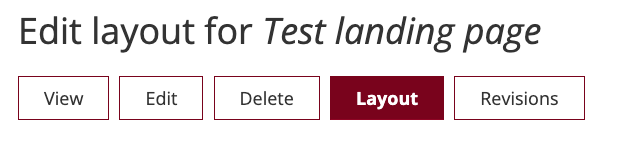
- Add block in the layout section you'd like to add a block
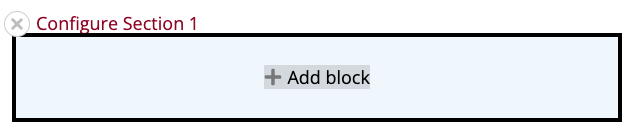
- The block menu will open on the right side of the screen. Choose Create custom block
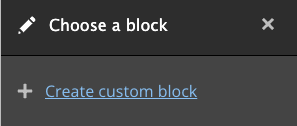
- Choose Custom components
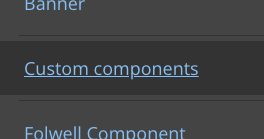
- The available components are listed in the drop-down
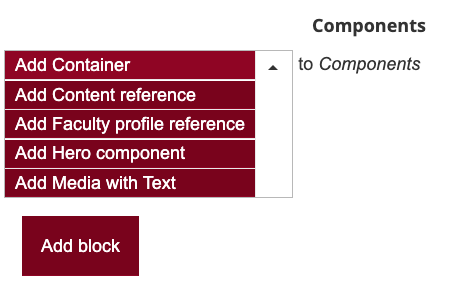
The available components are detailed in specific articles: